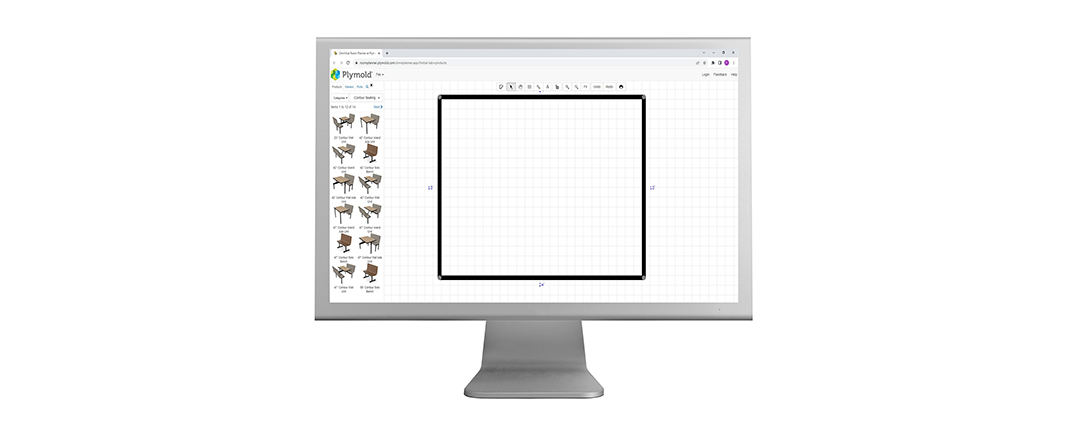Our Space Planner tool allows you to specify your room dimensions, select your furniture and easily arrange it with just a few clicks. To get started simply click the launch space planner button below. It is as easy as 1-2-3.
Getting Started
Step 1 – Choose your room shape
Step 2 – Add room dimensions
Step 3 – Add desired furnishings. You can navigate to different categories by clicking the drop-down box at the upper left
Don’t forget to print and save your layout!
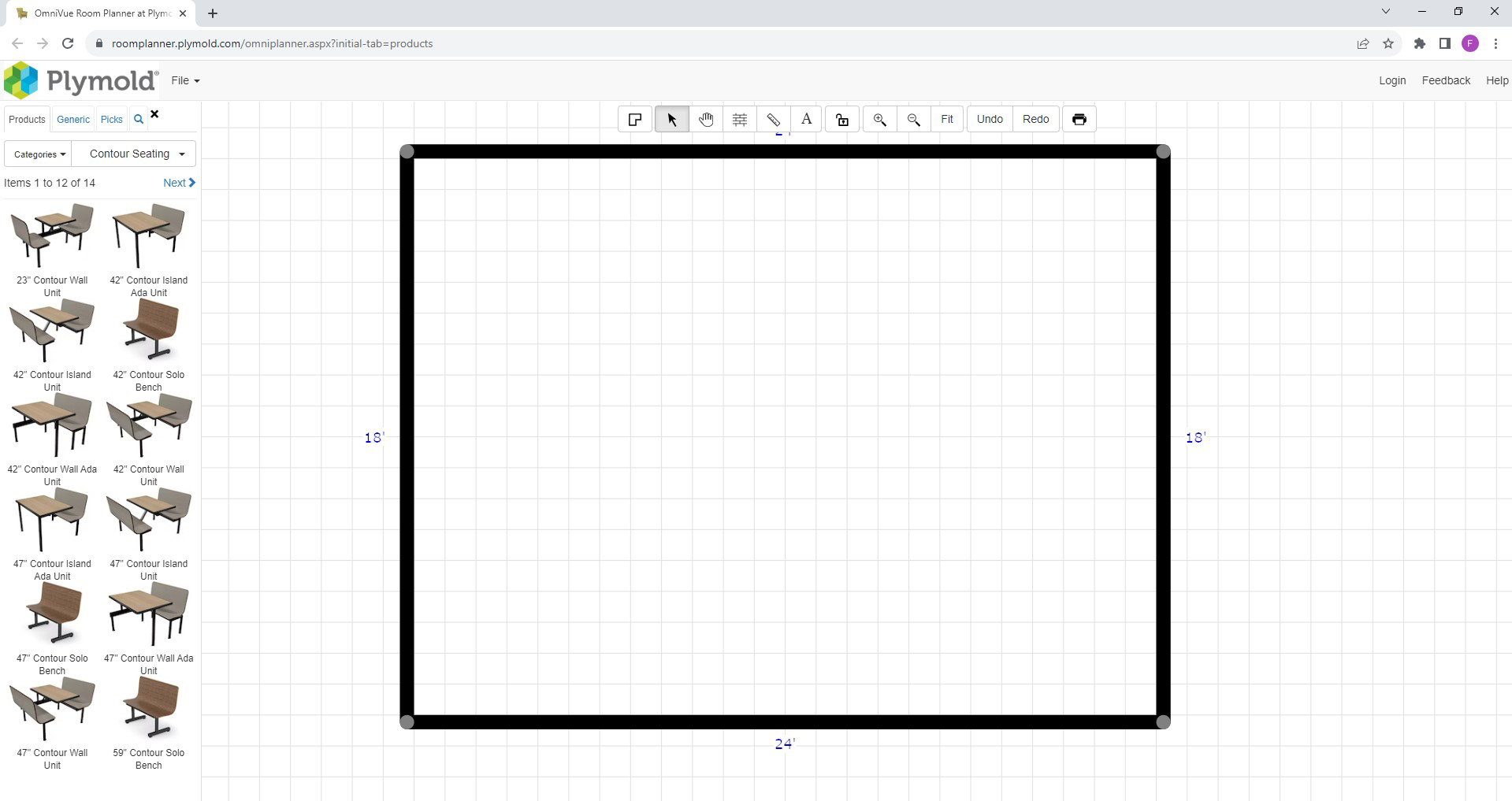
The icons within the room planning software allow you to easily add walls, dimensions, and text to your drawing.
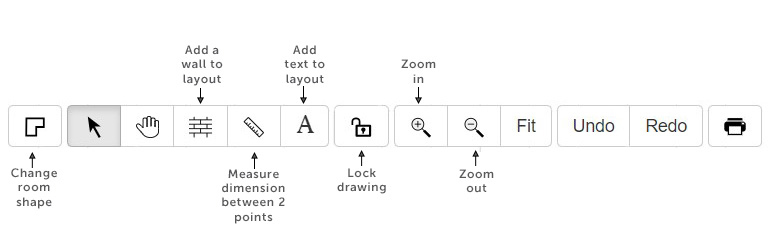
Space Planning Tips
- Each grid box equals 1 ft
- Allow 3′ walkways
- Don’t forget to include ADA seating
- Contour units include tabletop
- Refer to drawings for correct spacing for Horizon, Mesa, & Vista bench units